VPS Hosting Meaning
A normal website requires only a basic shared hosting to work. However there are many scenarios where a shared hosting just doesn't work for you. One of the most important reasons come in the form of resource usage. Your website scripts or plugins may sometimes use resources beyond limit, or your website might get slow due to some other websites present in? the same server, or your website gets heavy traffic which cannot be handled by a shared server. Then the next step that anyone would look at, and what the hosting providers would recommend is a Virtual Private Server (VPS).
What Is A Virtual Private Server(VPS)?
VPS is a type of Web Hosting, in which a customer gets the feel of owning a server of his own with all dedicated  resources like CPU, RAM, space etc, where as he actually is getting just a part of a big server. I will state it with the help of an example. In a previous post, we compared shared hosting to an apartment where the residents share the resources like swimming pool, parking lot etc. On the other hand, a VPS can be compared to a villa, where you get all resources like parking space for your car, place for your kids to play and other amenities all dedicated and private to you. Each such villas will have similar private spaces. The only thing that they share in common is the entrance, and the land where the villas are built. Let me explain.
resources like CPU, RAM, space etc, where as he actually is getting just a part of a big server. I will state it with the help of an example. In a previous post, we compared shared hosting to an apartment where the residents share the resources like swimming pool, parking lot etc. On the other hand, a VPS can be compared to a villa, where you get all resources like parking space for your car, place for your kids to play and other amenities all dedicated and private to you. Each such villas will have similar private spaces. The only thing that they share in common is the entrance, and the land where the villas are built. Let me explain.
A VPS can be considered as a small server that resides on a big server – like a single villa built on a vast area of land. There will be many such small small virtual servers inside the big server.? Physically, there is only one server, but virtually the server is divided into many small VPS, each acting as a separate server. The user gets a feel of owning a single server, and also gets full control of it.? Thus, VPS can actually be termed as a dedicated space in a shared environment and combines the features of both shared hosting and dedicated hosting.
Who Chooses VPS?
These days, VPS hosting plans have a higher demand than any other plans. It is normally chosen by people in the following situations.
- You own a shared hosting currently, but are continuously facing issues like downtimes, slow site loading etc
- Your website requires more resources than that can be met by a shared hosting plan and your host urges you to upgrade or threaten to disable your account
- You plan to extend your business and need a confidential and secure means to host your files and restrict access to it
- You expect heavy traffic to your website in the coming months and wants to prepare your website to be ready for it
- Your staff count increases and you need larger email account capacity, and also do not want any limits on the number of emails that can be sent
- Your website requires certain custom scripts which your shared host refuses to install
- You want to learn more on managing a server, and need a cost effective means for trial and error learning
How VPS Works?
Above, I mentioned that a VPS can be considered as a dedicated space in a shared environment. So, how is this achieved? Let's read more.
There are a lot of virtualization technologies present these days, which helps in creating VPS. You buy or rent a physical server, and install any virtualization platform on top of it, and this piece of software lets you divide the server into multiple VPS, based on your requirements. The software which helps in creating VPS that way is called a hypervisor. Some examples of such software are xen, vmware etc. You can define how much disk space is to be allotted, what is the amount of RAM and the number of CPU cores to be provided, what Operating System is to be installed etc and the software will create the VPS for you, with all these resource specifications. There are various types of virtualization – like some allow the VPS to run its own kernel, while some others shares the same kernel as the physical server. It simply means that, if the main server is using linux, some types of virtualization will let you create VPS with any operating system of your choice like linux or windows while some others allow only linux VPS to be created. From a user's point of view, this is not a major concern, unless you are a technical person. All you need to be aware is regarding your VPS only, and not the underlying architecture. Hence, we are not getting into? the technical details here.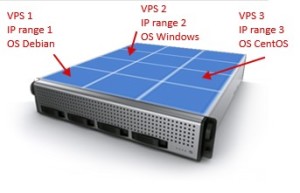
VPS Hosting vs Shared Hosting vs Dedicated Hosting
In what all ways, do a VPS combine the features of shared and dedicated hosting? That is what is explained below.
It is a general trend to upgrade from shared hosting to VPS hosting. VPS acts as an intermediate layer between shared hosting and dedicated hosting, providing the features of both at an affordable rate to customers.? Those who need a little more resources than shared hosting, but do not require high specifications often choose VPS. Those who can spend a little more than shared hosting, but cannot afford a dedicated server can also choose VPS.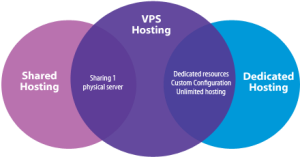
Just like shared hosting, in VPS hosting also you do not need to be bothered about any hardware specifications or hardware issues that might come across, as it is just a part of the server that you are renting out, and the hardware issues needs to be taken care of by your support team. However if you own? a dedicated server, you are responsible for everything about the server.
Like in dedicated hosting, you get complete control over your server. You get full root access, and can do anything you want and install anything you like in your server. Most providers also give you a control panel through which you would be able to start/stop/reboot your VPS, just like a dedicated server. Dedicated servers will have KVM or IPMI to remotely access the server when it is down, and VPS control panel will mostly have a virtual console to access the server and correct the problems if VPS is down.
Like in shared hosting, the resource usage or attack towards another VPS on the same node as your VPS, can sometimes cause serious issues to your VPS as well. However it depends on the underlying virtualization technology used and also doesn't happen always.
Like in a shared hosting, if the provider uses the node for overselling, and accommodates more VPS than it can hold, it will lead to issues like VPS inaccessibility.
Advantages Of VPS Hosting

- Full Access – You get a server of your own, with complete root access. You can host as many sites as you like, you can install any scripts you like, you can send any number of emails without limitation, you get ssh access to work on the command line, you can reboot the server at your will – you are the master and you get anything and everything you need to manage the server.
- Huge Resources – You get more resources than you actually require, like huge disk space, more RAM and high bandwidth.? Some providers even offer unlimited bandwidth which lets you use as much as you like, without limits.
- Low Price – Compared to the features you get, the amount you need to pay for a VPS is very less. You will get a standard hosting at around $18-$20 and even cheaper due to the severe competition in the field.
- Scalability – You can upgrade any time you wish. For example if your websites require more memory, you can simply add RAM by contacting your provider.? Your VPS is placed inside a container with lots of resources, and your provider can simply add more RAM to your VPS through an interface. There is no need for anyone to physically insert a RAM into your server to add RAM. That gives you more flexibility, as you do not need to upgrade to next plan, just need to purchase the resource you need. Similarly you can also request to downgrade RAM or other resources without loss.
- Security – Your websites are more secure in a VPS than in a shared environment. If you or your support team are technically good, then you can prevent any sort of attacks against your server. That is not the case with a shared environment where a lot of insecure websites reside and you have no control over them.
- Performance – The resources allocated to your VPS can be fully used by your websites alone and there is no outside intervention. Hence the performance of your websites will be much better in a VPS.
Disadvantages Of VPS Hosting

- OverSelling – Some providers oversell VPS, and create a lot more VPS than can be actually accommodated. This will cause issues with your VPS also, even though your VPS is running within limits.
- Technical Knowledge – When you own a VPS, you become a server owner and the entire responsibility of taking care of server side tasks from installation to security resides on your shoulders. You need to be technically competent enough to take up this responsibility.
- Support – The support for VPS is a little limited compared to shared hosting. With shared hosting, the support team has to answer even the smallest question raised by customers, where as in the case of VPS, support is limited and is also chargeable. There are two types of support available and we will come to it soon.
- Hardware Issues – You have no control on server hardware and if anything goes wrong, you will have to wait for your provider to fix it.
- Network Issues – In VPS, you share a portion of the same network, and if any VPS in the node gets a DDOS attack it will affect your VPS also as they share the same interface.
Managed And Unmanaged VPS Hosting
I stated above that there are two types of support available for VPS plans.? Which are they?
- UnManaged Servers – If you sign up for an unmanaged service, then your provider will not yield support of any kind for you. They would just create the VPS, install OS and setup networking so that you can access the VPS. All other tasks related to the VPS like, server administration, software upgrade, server management and monitoring, security, backups, managing websites etc needs to be taken care of by the customer himself. You have to be technically very strong to take care of an unmanaged VPS or you should have a good sysadmin to manage the VPS for you.
- Managed Servers – As opposite to unmanaged, managed VPS services provide you good support. The scope of what all tasks are covered under managed service varies from host to host. Some providers will take care of level 3 issues only like server management, software upgrade etc and rest needs to be handled by the customer. Some others will provide support for any issues pertaining to VPS ranging from level 1 password resets to level 3 tasks, server auditing, server monitoring, backup planning, account migrations, third party script installations etc. Some might even provide end support to your customers. They are also called Fully Managed VPS. If you are not technically strong, then it is best to go for a fully managed VPS. Managed servers are costlier than unmanaged, the extra rate being charged for support.
- Semi-Managed Servers – Some hosts introduce a third type of support called semi managed which stands in between managed and unmanaged. Semi managed services will provide support on specific tasks only and it will be clearly listed in their service plan. However this is not available for all hosts, and most hosts limit it as managed and unmanaged.
How to Choose a VPS Hosting?
Purchasing a VPS is easy. There are a lot of providers, you can sign up with any one of them. However there are a few factors you should consider while choosing a provider and their plan. Given below are a few such things to consider.
- RAM – The most important factor when you purchase a VPS is to make sure it has sufficient amount of RAM
 available to run your websites and related software. Most packages start with 256MB RAM but a minimum of 512MB is required for the proper functioning of the server. If you are planning to use any control panel in the server, it is highly recommended that you choose a package with 1G RAM. If you are planning to use your VPS as a gaming server, then a minimum of 4GB RAM is required. Hence, identify for what purpose you would be utilizing the server for and choose RAM accordingly. Depending on your website requirements, and software installation in the server, you would need to raise the RAM in the server.
available to run your websites and related software. Most packages start with 256MB RAM but a minimum of 512MB is required for the proper functioning of the server. If you are planning to use any control panel in the server, it is highly recommended that you choose a package with 1G RAM. If you are planning to use your VPS as a gaming server, then a minimum of 4GB RAM is required. Hence, identify for what purpose you would be utilizing the server for and choose RAM accordingly. Depending on your website requirements, and software installation in the server, you would need to raise the RAM in the server. - CPU? – In VPS, CPU is actually a virtual term. Most hosts specify CPU value as specific number of cores, which is actually the cores of a physical CPU of the main node. Normal websites do not take CPU resource much, but if you are intending to use gaming or chat servers, you should scale up the number of CPU cores required.
- Disk Space – You should have an approximate idea of the size your files will require. If your approximate usage is 50G, then get a VPS with 80 G or so, giving space for your files to grow. If you do not have an idea, it is better to go for the basic plan and scale up as required.
- Bandwidth – Most VPS providers these days provide good bandwidth. Bandwidth is the amount of data transferred to and from the server. If your website receives heavy traffic, you should have good amount of bandwidth, even though your website size is small and requires only little RAM. If bandwidth limit exceeds, your service will be suspended temporarily. Bandwidth also can be upgraded as required.
- Hardware – The original VPS container should have good underlying hardware. SSD hard disks will provide good speed and performance when it comes to read/writes. Similarly Intel E3 or E5 processors are recommended to be good. Before purchasing a VPS plan, it is a good practice to understand the server configurations.
- Operating System – Most providers lets you choose the OS you require. Windows and Linux are the most commonly available OS, and a lot of flavours of linux are also available. Windows is a little costly due to its licensing and linux is free as it is open source. You need to choose based on your requirements. For example, if you want to run ASP files, then you should choose windows itself as ASP cannot run in linux.
- Provider Reputation – Reputation of the provider is a big factor when it comes to choosing a host.
 Reputation is not gained in a single day. It takes years of hard work and great service provided to customers that finally makes a host stand out amongst others. It is always recommended to purchase services from reputed hosts who has a good name in the hosting industry.
Reputation is not gained in a single day. It takes years of hard work and great service provided to customers that finally makes a host stand out amongst others. It is always recommended to purchase services from reputed hosts who has a good name in the hosting industry. - Reviews – Reviews will help you gain an impression, whether good or bad, about the services offered by a host. Many review sites are available these days and if you search in google, you will be greeted with a lot of websites which say “Top VPS hosts of the year” etc.? You can use them as a base from which you can start the search. Best reviews can be obtained from people who already have personal experience with a host, and have hosted their sites with them for some time. We have collected reviews from such people, and have also hosted various websites with various hosts to get an idea of their service ourselves. Based on these, we have summed up a review section. Please visit the review section for honest reviews related to various hosts and their plans.
- Pricing – Pricing is a major factor. We all look for cost effective options, and the competition in the hosting industry helps the customers a lot in gaining cheap solutions these days. A somewhat good or an average? VPS would cost around $15 per month. If you have specific requirements, the costs would vary and shall go further a bit more. You should also check the cost for upgrading RAM, adding more IP Addresses etc before signing up. As your site begins to gain traffic you would require to scale up a bit and you should make sure at the beginning itself that the charges are affordable.
- Over Selling – For a VPS to run smoothly, the main node on which the VPS is created should have only limited number of VPSs created. Otherwise the resources cannot be effectively distributed. Some providers fill the main node with a lot of VPS than it can actually hold, resulting in heavy resource usage. End of the day, all the VPS will be inaccessible or load very slowly, making it good for nothing. You should check with the provider regarding the number of VPS they create on a node, so that you can confirm they do not over sell.
- DataCenter Location – Certain providers will have datacenters at various locations, providing you options to choose from. You can choose the location which is near to your targeted audience so that your pages are rendered fast.
- DDOS Protection – It has happened many times that the DDOS attack originated against a single VPS in a node has caused severe accessibility issues to all other VPS in the same node. Not many providers offer DDOS protection for VPS, but if your provider can, then it is well and good.
- Support – The provider should have a good support team on board to help you with issues that might come
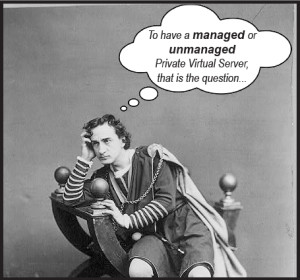 across. As mentioned above, it depends on whether you choose managed or unamanged VPS. You should check with the host clearly and make sure what all services are included in their support plan. If you are a technical person yourself, then you can go for an unmanaged plan without thinking. However if you are not very technical, then you should either choose a Fully Managed VPS or hire a system admin to carry out your server related tasks.
across. As mentioned above, it depends on whether you choose managed or unamanged VPS. You should check with the host clearly and make sure what all services are included in their support plan. If you are a technical person yourself, then you can go for an unmanaged plan without thinking. However if you are not very technical, then you should either choose a Fully Managed VPS or hire a system admin to carry out your server related tasks. - Snapshots – Backups are a must for any hosting. You should take separate remote backups for your web files, however you should also check with your prospective provider whether they take backups. Most VPS providers take backups in the form of VPS snapshots. Snapshots are full backups of your server, that can be restored to a server and get your VPS online there, exactly as it was at the time of? backup.? These snapshots come in handy in the event of a hardware failure and your VPS needs to be restored to another machine. These snapshots cannot help when you need to restore only 2-3 files, but these snapshots are very crucial otherwise and your host should provide it.
Recommended VPS Hosts
After considering a lot of hosts, and based on our experiences with most of them, we have created a list of our recommended hosts. They are given below. You can also read reviews about those hosts at our review section. Most of the hosts are running discount coupons for customers. The coupon codes are available in our “Hosting Coupon” sections.
