Web Hosting Guide for Beginners
So you want to put a website online but you don’t know how to begin, right? That’s where we come in. We’re going to walk you slowly through web hosting basics so you can get your domain online the right way, right now. Read this web hosting guide for beginners carefully, you are going to learn everything you need to know for your new website or blog.
Let’s start at the beginning …
You may bookmark this post so you can easily return to it later. On Windows, press CTRL+D and on Mac hit CMD+D. You can also share these web hosting basics on Facebook, Twitter and Google+.
Chapter List
Chapter 1 : Just What Is Web Hosting, Anyway?
Chapter 2 : The Many Different Types Of Web Hosting
Chapter 3 : What Is A Domain Name?
Chapter 4 : Hosting Control Panels
Chapter 5 : Bandwidth vs. Data Transfer
Chapter 6 : Web Hosting Support
Chapter 7 : What Are IP Addresses?
Chapter 8 : How to Choose the Right Host?
Chapter 9 : Reliable and Inexpensive Hosts
Chapter 1 : Just What Is Web Hosting, Anyway?
Chapter 1 : Just What Is Web Hosting, Anyway?
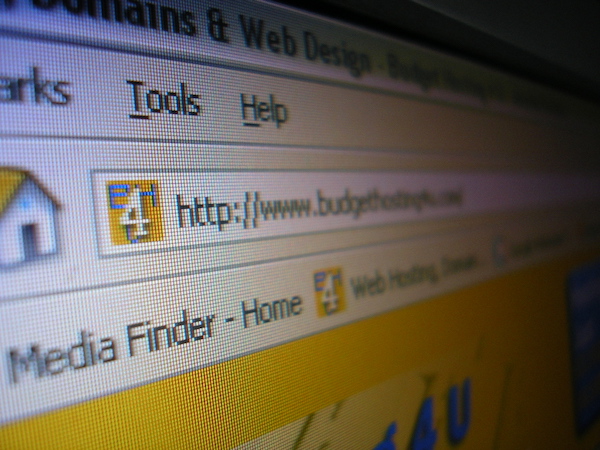
Web hosting is a service provided by web hosting companies that helps you publish your website to the internet. In exchange for a nominal monthly or yearly fee, web hosting companies store your website files, images and videos on a hosting server, which is very much like a powerful desktop computer. The hosting server resides in a data center where it has multiple high speed internet connections. Once you’ve purchased a domain name (and we’ll tell you how to do that in the next chapter) and a web hosting plan, and uploaded your website files to the server, your website can then be displayed to the World Wide Web for anyone to view. The text you’re reading now is a web page. This web page and the image above has been uploaded to our web hosting company who, in turn, is hosting our website. Simple, right?
Chapter 2 : The Many Different Types Of Web Hosting
Chapter 2 : The Many Different Types Of Web Hosting
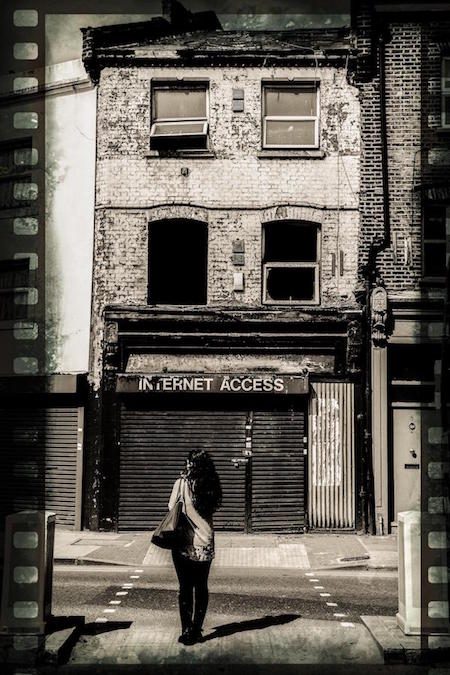
There are several different kinds of web hosting available today, though not every form will be ideal for you or your domain. If you have a small or personal website, your needs will also be small. Large corporations or growing businesses–those that may sell hundreds of thousands of goods each day– will require a different sort of web hosting than you might.
Let’s figure out what type of hosting plan fits your needs and your budget.
Shared Hosting
Shared hosting is exactly what it sounds like: a large number of domains that share the same space on a web hosting server’s hard drive. Each domain on a shared web hosting plan, including yours, is operated independently via a control panel that assists you in uploading and downloading files, managing email addresses, adding software and so on.
Shared web hosting is inexpensive and readily available. In most cases, plans can be upgraded or downgraded to accommodate your website’s fluctuating needs with a simple click of your mouse. On the downside, since you’ll be sharing the same hard drive with hundreds of other domains, you can run into an occasional hiccup. For example, if one domain sees an unexpected surge in traffic, your website speeds can slow to a crawl due to lack of available resources.
Right for you? If you’re putting together a personal or small business website, shared web hosting is generally the way to go.
Virtual Private Server (VPS)
A virtual private server (VPS) is a hosting server that is shared between a handful of domains. Each VPS runs its own operating system independently, and VPS owners may choose which software and programs to install and use. VPS hosting may be fully managed, which means it’s taken care of by the hosting company, or self-managed, which puts the responsibility of server management and software updates in your hands.
Virtual private servers give more freedom to growing or popular URLs than shared web hosting plans, and give end-users a larger number of resources to work with. On the other hand, they’re also pricier and the server is still technically shared, so of course abuse of resources by others on your server is, though unusual, still a possibility.
Right for you? If you’ve outgrown shared web hosting plan, prefer to have more control over your server or have a working knowledge of server operating systems, VPS hosting should hit the sweet spot.
Dedicated Server Hosting
A dedicated server looks and behaves very much like a personal desktop computer. It runs its own operating system, just like your home computer, and the files on its hard drive are completely managed by the end-user. Dedicated servers are most often used by those who require a lot of hard drive space and bandwidth. Much like virtual private servers, dedicated servers may be fully managed or unmanaged.
Dedicated servers put dedicated resources entirely at your disposal, so you never have to worry about sharing a server hard drive with someone again. This comes at a cost, though; dedicated servers cost much more than many other forms of hosting.
Right for you? If you need lots of space and bandwidth and can handle dipping your hands into server management (or hiring someone to do it for you), dedicated servers are right up your alley.
Reseller Hosting
Reseller hosting packages were designed to help you start your own small web hosting company. With reseller hosting, you rent a portion of a web hosting server and then resell that space in smaller increments to your own clients.
Reseller hosting plans offer an easy way for anyone to break into the hosting business without much capital or experience. Keep in mind, however, that you’ll need to provide support to your customers if you decide to be a reseller.
Right for you? If you’ve ever considered starting your own hosting company, this may be an easy way to break into the business without needing many resources or much experience.
Cloud Hosting
An unlimited number of servers located in different data centers make up what’s called cloud hosting, and all work in tandem, acting as one machine, to power your website. Cloud hosting is an on-demand service, much like your electric company provides you with resources as you need them, so you pay for only what you use. Since your data is spread across many servers in just as many different locations, a single point of failure–such as one of the connected servers unexpectedly being taken offline–will have no impact whatsoever on your website. Unlike traditional hosting, cloud hosting can handle massive spikes in web traffic with ease.
Right for you? Those needing redundant data storage, a near failproof way to host their domain, or scalable resources will be a good fit for cloud hosting.
Chapter 3 : What Is A Domain Name?
Chapter 3 : What Is A Domain Name?

Before you can get a web hosting plan, you’ll need to decide on and purchase a domain name. A domain name, simply put, is the name of your website. Google.com, Microsoft.com and HostingBasic.com are all domain names. These names provide an identity, and point directly to a website. Each domain has an extension that, in some cases, is used to label a particular type of website. The extension for Google is .com, which is short for commercial business, and that’s exactly what Google is. Other extensions include:
- .gov: government agencies
- .edu: educational institutions
- .net: network
- .ca: Canada
- .org: organization
- ..and many others
There are more than 1,000 domain extensions available today and with a few exceptions, you’re allowed to pick whichever one you like. If your name is John Veener, you may consider domain names like JohnVeener.com, JohnVeener.net or even John Veener.me.
Where Can You Get A Domain Name?
Domain names can be purchased directly from web hosting companies or, more commonly, through a domain registrar, a company that specializes in managing domain registration. Buying a domain name from a web hosting company may seem like your easiest option now, but if you decide to switch hosting companies one day in the future you’ll then have to transfer that domain to either a domain registrar or your new hosting company. Cue potential hassle! For that reason, it’s often advisable to deal with a domain registrar from the get-go.
Domain registrars with stellar reputations and fair pricing include:
Domain registration normally runs about $10 per year, though you can often grab a lesser-known extension (like .xyz or .us) for just a few bucks.
How To Protect Your Privacy When Registering A Domain?
When you register a domain, whether you do so through a registrar or web hosting company, your personal information (like your name, address and phone number) becomes part of a publicly available database. This is called a WhoIs record, and the Internet Corporation for Assigned Names and Numbers (ICANN), the nonprofit organization responsible for domain name system management, makes it a requirement that domain owners register with factual information. If you perform a WhoIs search for Google, you’ll see what I mean. Google’s headquarters is available for all the world to see, as well as their phone number. This is not uncommon; many companies keep their business address and phone number intact to give their business some credibility. If you’re starting up a personal blog or family website, however, you might want to protect your identity and address from the general public.
Even though you must register your domain using your personal information, you can legally hide those details from prying eyes for the sake of privacy. You can do this with an add-on from your domain registrar that will list their physical address and contact information in WhoIs searches instead of your own. Such add-ons are usually offered as a free service during your first year of domain registration, and then run a few dollars a year after that. Most would agree this is money well spent. Not only do you keep your physical address out of the hands of creepy strangers, but your email address is also protected from spammers and scammers.
Chapter 4 : Hosting Control Panels
Chapter 4 : Hosting Control Panels
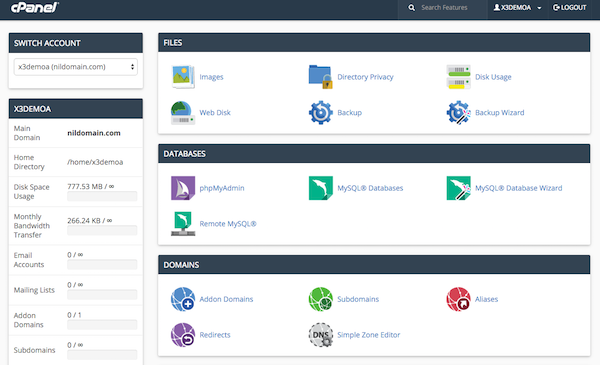
If you have a semi-modern refrigerator you probably have some sort of external control panel on that appliance that permits you to adjust the refrigerator and freezer temperature, decide which type of ice you’d like dispensed, and tell you when the water filter needs replacing. Web hosting control panels, though virtual and not physical in nature, have a similar function. Hosting control panels give you easy access to everything under the hood of your web hosting server. Let’s take a look.
What Is A Web Hosting Control Panel?
Web hosting control panels are web-based interfaces (see image above) that will guide you in managing your web hosting account. If you have a Gmail account through Google you may go to Gmail.com and use their web-based control panel to read and respond to email. Likewise, web hosting control panels help you accomplish many tasks related to your website and also keep tabs on your web hosting plan.
Hosting control panels come pre-installed with shared web hosting, reseller hosting, virtual private servers and even some managed dedicated servers.
The Many Functions Of Web Hosting Control Panels
Web hosting control panels will be an integral part of your hosting experience because they quite literally allow you to take control of every aspect of your account. Some of the things you can do through your hosting control panel include:
- Contact your web hosting company’s support team for assistance
- Add and remove domains and subdomains to your account
- Install third party software and applications like WordPress
- Perform a backup of your website
- Add, remove and manage email addresses
- Keep track of your space and bandwidth usage each month
- Manage File Transfer Protocol (FTP) accounts
- Upload and download files to your hosting server
- Manage databases
- View server log files
- Keep tabs on your hosting server’s performance
- Upgrade or downgrade your hosting plan
- Communicate with clients (if you're a reseller)
- ..and much more.
While there are many web hosting control panels on the market, most offer the same set of features. Just as there is no best operating system, there isn’t a best control panel for hosting either, though you may obviously learn to favor one over another just as some swear by computing with Apple and others prefer Microsoft. It’s far more important for you to choose a host with a great uptime track record and impeccable level of support than it is to look for a host with a particular control panel.
Chapter 5 : Bandwidth vs. Data Transfer
Chapter 5 : Bandwidth vs. Data Transfer

There are a lot of seemingly confusing words associated with web hosting, but none that boggles minds more than the difference between bandwidth and data transfer. Let’s clear the air.
Defining Bandwidth
Bandwidth, simply put, is the maximum amount of data that can be transferred at one time on a network. This is generally measured in seconds.
Explaining Data Transfer
Data transfer is the total amount of data generated from your website. This number is largely dependent on the file sizes of your web pages and the number of computers that visit your domain.
Putting It All Together
Still confused? Let’s say we have a long tunnel and a large group of people that need to get through the tunnel in one minute. Now the tunnel is only so wide, right? In this instance, bandwidth is representative of the width of the tunnel. Only so many people can fit shoulder-to-shoulder through this tunnel at one time without clogging up the passageway so they must form a line. The more people, the longer the line, and the slower movement goes. That’s bandwidth, and it’s totally dependent on the width of the tunnel. The total number of people that make it through to the other side during that minute would be data transfer.
The above video will help you visualize these ideas and pull it all together.
What Does This Have To Do With Your Website?
What do bandwidth and data transfer have to do with your web hosting package? In short, everything! Allow me to explain.
Let's pretend a blog post that you wrote for your domain blows up and goes viral and everyone, including your grandmother, is hurrying to your website at the same time to read the post. The more bandwidth you have available to you, the quicker your website will load. Even if all your visitors have a high speed internet connection, they'll still have to wait their turn in line to read your post if your bandwidth limits are low. In other words, your website will slow way down and cause a bit of a traffic jam, if you will. Now, if you run short on data transfer, on the other hand, your potential visitors will eventually be met with a “website not available” notice because you’ve hit your data transfer limit for the month.
Summing up, too little bandwidth or data transfer can make your site slow to a crawl, and it can even take your domain offline. The key to avoiding this is to find the right hosting for your budget and the right hosting plan for your needs.
Can You Minimize Data Transfer When You Design A Website?
Aside from buying a hosting plan that aligns with your needs, you can also optimize your website to reduce your total amount of data transfer. How do you do that?
- Use web-friendly image formats like JPEG, PNG and GIF
- Keep web pages as simple and efficient as possible
- Optimize and resize your images (smaller images load faster and use fewer resources)
- Minimize your usage of flash, streaming audio or video
- Use cascading style sheets (CSS)
- Delete unnecessary code in web pages
- Prevent bandwidth stealing and hot-linking of images
Keeping web page design as clean as you can also speeds up the amount of time it takes your web pages to load, which keeps your visitors right where you want them: on your website instead of that of your competitor.
Chapter 6 : Web Hosting Support
Chapter 6 : Web Hosting Support

Technical support is usually provided free of charge by your hosting company of choice. Here are the ins and outs of how tech support works.
Types Of Web Hosting Support
Each company handles web hosting support a little differently, but most offer some or all of the below avenues to assist clients:
- Live chat : visit in real-time via text with a support agent online.
- Phone : talk one-on-one with a tech over the phone.
- Email : communicate by email with tech experts.
- Help desk : a virtual place, usually on your host’s website or located within your hosting control panel, where you can file a ticket explaining your problem. You’ll be notified by email when a tech responds to your questions.
Reasons To Reach Out To Support
Your web hosting company provides support for the service they’re offering. That means that while some hosts may help you debug a script or give you advice about design, that’s not the norm, and certainly not in their job description. Valid reasons to reach out to your company’s support team include:
- Your web server is down
- You cannot send or receive email
- You have slow loading pages on your website
- Your website is not accessible
- You cannot log in to your control panel
- Your website or web hosting account has been compromised
- You’ve forgotten usernames or passwords
- Features of your hosting plan are not functioning correctly
- You need to upgrade or downgrade your account
- You want to cancel your hosting plan
Most companies today have a section on their website called Frequently Asked Questions (FAQs) where you can find answers to the most commonly asked questions without needing to reach out to support personnel. If your issue isn’t an emergency, check there first to see if there might be a simple fix for the problem you’re experiencing.
How To Make Sure Your Hosting Company Can Support You?
Timely, accurate support from your web hosting company is vital. If your hosting server goes offline and you’re losing sales by the second, you need to know when the server is expected to be back online so you can be back in business. As you’re looking for a company to host your website, pay careful attention to what each host offers in terms of support. More importantly, know your support needs and make sure potential hosts can meet them. A few things to consider:
- Hours of support : Some hosts offer support 24/7, some have set hours.
- Types of support offered : Chat, phone, help desk, etc.
- Time it takes to respond to issues : Many hosts guarantee to respond to your queries within a set period of time. Find out what this is. In an emergency, you’ll want a team that’s on the ball.
- Cost : Most hosts offer free support, but be sure to double check. Also, if you require phone support, be certain the host offers a toll-free telephone number.
Chapter 7 : What Are IP Addresses?
Chapter 7 : What Are IP Addresses?
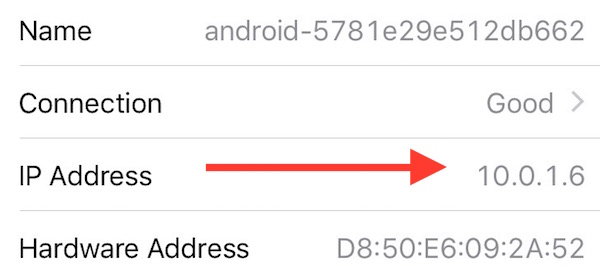
If you’ve looked at hosting plans on the web you’ve probably seen IP addresses mentioned a time or two. Just what are they? Do you need one? Let’s break it all down in simple English.
What Are IP Addresses?
An Internet Protocol address (IP address) is a series of numbers that label each device on a network. Even though you may never see them, your printer, tablet, smartphone, SmartTV, computer and other internet-enabled devices all have an IP address. Above you can see an Android tablet on a home Wi-Fi network, and the IP address that's been automatically assigned to it. In short, IP addresses are like names, and they help to identify spaces and devices on a network, including your home’s internet connection.
Web Hosting And IP Addresses
There are two basic types of IP addresses in web hosting:
Shared IPs : Every domain on a shared web hosting server shares the same IP address. It looks something like this: 123.456.78.9. This is a system that has worked well for years and if you’re running a basic site, there’s really no reason to worry about using a shared IP. The biggest downside to having a shared IP is that if a particular IP address has been banned or censored in part of the world, your website will also be blocked from being viewed in that country. If you run a business online, that could be a problem.
Dedicated IP addresses : Dedicated IPs are unique numbers assigned only to your domain. If your domain had the unique IP address of 123.456.78.9 and a domain name of HostingBasic.com, you could get to your website by typing either “HostingBasic.com” or “123.456.78.9” into your browser’s URL field. Each dedicated IP address is assigned to only one domain online.
Why Would You Need A Dedicated IP Address?
Not everyone will need a dedicated IP address. Some of the reasons you may want or need a one include the following:
- It is required by third-party scripts or apps
- You need port access
- You have an e-commerce site that requires an SSL certificate
- You want to run a gaming or FTP server
- Your shared IP has been blocked in a country where you do business
If you find yourself in need of a dedicated IP address, talk to your web hosting company through their support channels, and they can help you to obtain an address and assign it to your domain.
Chapter 8 : How to Choose the Right Host?
Chapter 8 : How to Choose the Right Host?
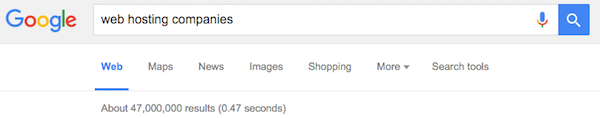
A cursory Google search returns a list of web hosting companies more than 47,000,000 links deep. With so many companies vying for your attention, how can you ever pick a good host, let alone the best hosting company for your needs?
Have no fear! This brief guide will take all the confusion out of your decision-making process. By following these five simple steps you can get your domain online with a worry-free, reliable hosting company in no time.
Step 1 : Define your needs
Not everyone needs the same set of features in a hosting plan, and that’s why it’s crucial that you define your needs upfront. If you’re a photographer who wants to put a portfolio of images and videos online you’ll need a bigger hosting plan than the guy who only needs a place to upload his text-based resume.
What sorts of things do you need to define, exactly:
- What size hosting plan is right for you?
- Can you upgrade or downgrade hosting plans free of charge if your needs change?
- Do you need a control panel and, if so, which one do you prefer?
- Which software is pre-installed?
- What type of support will work best for you?
Step 2 : Look for a solid uptime report from hosts
Most credible hosts keep track of their uptime record, which is to say that they will show or tell you about a report that keeps a record of the times their networks or servers have gone down unexpectedly over the last year, and just how reliable they’ve been. Hosts monitor every server on their network and should have no trouble sharing those records with you to prove their network stability. Quite a few hosts publish their uptime reports right on their website, so check there first. Third party monitors like Netcraft can also be helpful in determining whether a host meets their promised uptime guarantee. Once you’ve chosen a host, you can use a free uptime monitor like Jetpack, Host-Tracker or Uptime Robot to gauge reliability and server performance for yourself.
Step 3 : Understand web hosting guarantees
Web hosting companies offer a wide array of promises that guarantee everything from proposed uptime to free domains. Understanding the fine print behind those guarantees will go a long way in avoiding future headaches. A few things you may want to clarify with hosts include:
Uptime guarantees: This is usually listed on the front page of web hosting company’s website. You may see wording like 99.9% uptime guarantee. Basically, this mean the host promises to keep your website online 99.9% of the month. What that guarantee doesn’t tell you is whether or not scheduled maintenance (like rebooting a server) counts against your uptime guarantee or how and if you’ll be reimbursed for downtime that exceeds what’s promised.
Unlimited everything: What started out as a gimmick–promising unlimited space and bandwidth–is now status quo in the industry. Never having to worry about whether or not your hosting plan is big enough for your needs sounds delightful, but it’s a tad deceiving. Read the FAQs on a host’s website to see how they define unlimited.
Free domains: A domain name costs about $10 today, so it can seem like a great deal to snag one at no charge. Some of these freebies come with a catch, though. Some hosts will let you keep your domain, even if you move on to a new hosting company, and others will take ownership of your free domain if you move on. Get a grip on these guarantees by reading a host’s FAQs or contacting their sales department for clarification.
Money back guarantee: Some hosts will allow you to try out their services free for 30 days by offering a money back guarantee for your first month. Are there conditions to this guarantee, and how will you be reimbursed should your hosting experience not go as planned?
Prorated refunds: If you decide to cancel your hosting plan before your contract ends, will your host give you a prorated refund? Some hosts are keen to reimburse you for services not used, others are not. Be clear about your chosen host’s policies so you understand the investment you are making.
Step 4 : Test out support
You may never need to reach out to a web hosting company’s support team, but it’s sure nice to know they’re there if you need them. You can learn more about how efficient the support department is by doing the following:
- Call the hosting company and ask a few questions
- Visit user forums and see how long it takes hosts to respond to queries
- Use a host’s trouble ticket system and live chat options
- Read reviews online about hosts and see how support is rated
Step 5 : Know what you’re signing
You’ll sign a digital contract of sorts when you sign up for a hosting plan that says you agree to your chosen host’s terms and will abide by their rules. Be sure to read the fine print. The contract will lay out important details, such as overage fees, domain transfers, guaranteed uptime, and so on.
Chapter 9 : Reliable and Inexpensive Hosts
Chapter 9 : Reliable and Inexpensive Hosts

There are a bazillion websites online that claim to honestly rate and review web hosting companies for you. Confusingly, there are equally as many different recommendations. Have you ever noticed that each rating company recommends a different host? How can that be? Little known secret of the industry: some rating websites receive kickbacks for making certain recommendations (like free hosting or money), and other web hosting review websites are actually owned by the very web hosting companies they’re recommending. Pretty shady!
You can cut through the nonsense with our short list of reliable and inexpensive web hosting companies. We’ve spent years studying the industry and trying out services at various hosting companies, and now we’re here to make sure you get the most bang for your buck.
BlueHost
BlueHost offers shared web hosting, optimized WordPress hosting, reseller plans, virtual private servers, cloud hosting and dedicated servers. Hosting accounts are managed through cPanel control panel. Prices start at $3.95/month, and BlueHost offers a 30-day money back guarantee. Hosting support is available 24/7 via toll-free telephone, live chat and help desk.
HostMonster
HostMonster has cPanel-based shared web hosting plans, VPS accounts and dedicated servers. Plans begin at $4.95/month and include a free domain name and 30-day money back guarantee. 24/7 tech support is available through an online help desk, toll-free telephone number and live chat.
JustHost
JustHost has shared hosting plans that start at $2.95 per month and VPS hosting for $14.99/month and up. Shared hosting plans use the cPanel control panel and come with a free domain and a 30-day money back guarantee. Support channels include a toll-free telephone number and email.
HostGator
HostGator has a wide variety of shared hosting plans, reseller hosting, virtual private servers, dedicated servers, application hosting and Windows hosting. Prices start at $4.86/month and come with a 45-day money back guarantee and a 99.9% uptime guarantee. Support can be had 24/7 by live chat, trouble ticket system and toll-free telephone.
WebHostingPad
WebHostingPad has shared hosting and virtual private servers. Plan run $1.99/month and up, come with cPanel control panel, include a free domain or domain transfer, plus a 30-day money back guarantee and 99% uptime guarantee. Support is done through an online help desk, live chat and toll-free telephone number.
iPage
iPage has shared hosting, VPS hosting, dedicated servers and specialized WordPress hosting. Plans begin at $1.99/month and feature the vDeck control panel. Support is available round the clock by phone, chat and email. iPage offers a 30-day money back guarantee.
GreenGeeks
GreenGeeks hosting is 300% powered by renewable energy. GreenGeeks has cPanel-based shared hosting, reseller hosting, and VPS and dedicated server plans. Prices start at $3.96/month, and include a 30-day money back guarantee and a 99.9% uptime guarantee. GreenGeek support is 24/7 through phone, video tutorials and email.
FatCow
FatCow has offers cPanel shared hosting, WordPress hosting, virtual private servers and dedicated server hosting, all of which are wind-powered. Prices start at $49 per year and include all the usuals, plus one gigabyte of cloud storage for your own personal use. 24/7 support can be had by phone and live chat. FatCow has a 30 day money back guarantee.
HostPapa
HostPapa has cPanel shared web hosting plans, virtual private servers and reseller plans. Plan prices start at $2.95 per month and come with 24/7 live chat, support ticket and telephone support. HostPapa has a 99.9% uptime guarantee as well as a 30-day money back guarantee.
PowWeb
PowWeb shared hosting plans for $3.88/month, and each plan includes a free domain, custom control panel and a 30-day money back guarantee. Support is found online through a 24/7 live chat service.
Let your web hosting journey begin !
Please Share these web hosting basics on Facebook, Twitter and Google+

Hello World, Testing
Just Testing !